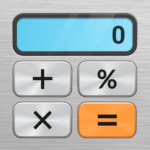Bluetooth Codec Changer
Description
You can optimize your Bluetooth headphones sound quality by controlling their codec. This allows you to improve clarity and delay, making your listening experience even better.
MAIN FEATURES:
👉 Auto Switch!
• When you connect your Bluetooth device, it will automatically switch to the codec you prefer.
👉 Multiple Bluetooth Device Support!
• You can easily manage your Bluetooth devices with different codec settings and swap between them without any problems.
👉 Codec Profiles Support!
• You'll be able to save and switch between your preferred codec setups with ease.
👉 App-specific codec setup!
• Link your codec profiles to your apps, allowing you to apply the best-suited codec configuration to each one of them.
👉 Easy Widgets!
• From your home screen, you can switch between codecs or codec profiles.
👉 Powerful Equalizer!
• You can control your sound like a pro with EQ settings, Bass Booster, Surround Sound (Virtualizer), Bass Balance (left and right volume), Reverb, and more.
👉 Change Bluetooth Headset Codec!
• You can change between supported codecs in your headset to get the best sound.
👉 Change Codec Options!
• You can easily change the sample rate, bits per sample, and channel mode.
👉 LDAC/LHDC Playback Quality Control!
• You can easily control the playback quality and get the best audio quality from your Bluetooth device.
👉 Full Codec Info!
• You'll be able to access all of your Bluetooth device's supported codecs, as well as the phone's supported codecs. Plus, you'll be able to keep up to date on your current codec & codec options, Bluetooth device battery, and more.
👉Easy to use interface (UI)!
• A simple user interface features a straightforward layout that is easy to navigate, making it easy to find what you're looking for.
EVEN MORE:
• Support for most phones and Bluetooth devices.
• Support for every Bluetooth codec.
• Support for dark mode.
• Support for several languages.
Download Bluetooth Codec Changer now and never worry about codec again!
If you had any technical problems, check the Help Center in the app's settings.
We appreciate any support or suggestion, please let us know what's in your mind by send us suggestion from setting or send email at: amr2020xo@gmail.com